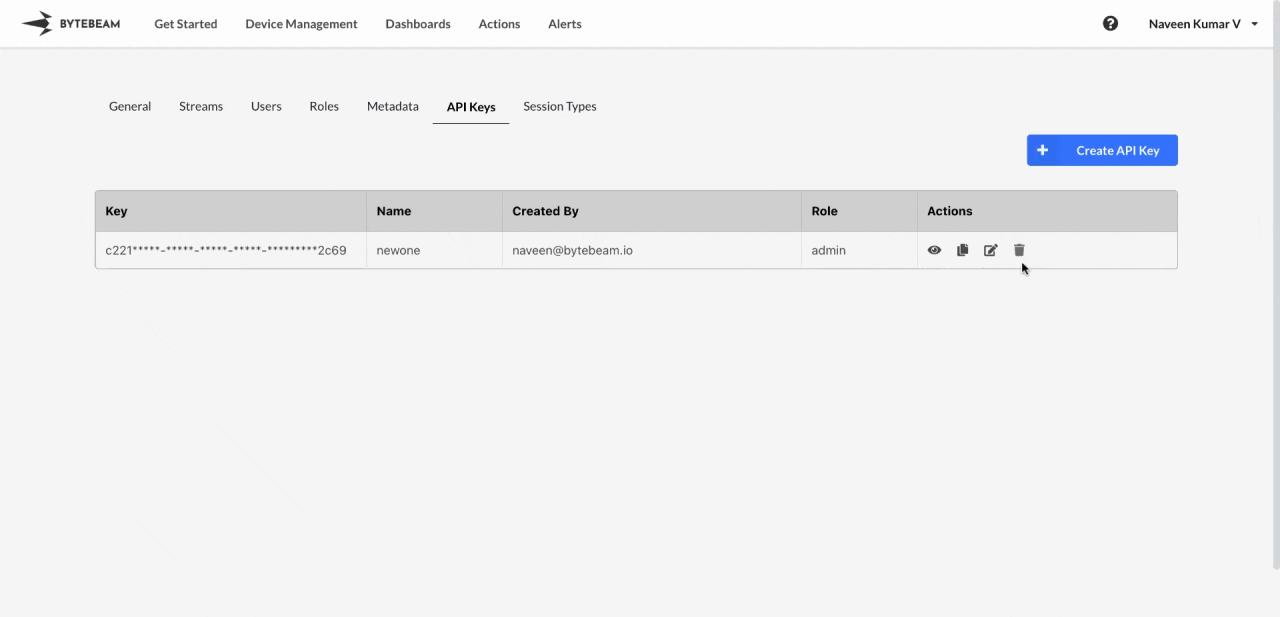 To deactivate an API Key in Bytebeam Console,
To deactivate an API Key in Bytebeam Console,
1
Access Settings
Navigate to Settings by clicking your username at the top right.
2
Go to API Keys and Initiate Deletion
Navigate to the API Keys Tab and click on the delete icon against the desired API Key
3
Step 4
Type “Delete Key” in the field, and Click on Confirm to delete the API Key.